Turning dumb shutters into smart shutters with Z-Wave
It’s been a couple of weeks since I augmented our electric but otherwise dumb shutters with Z-Wave controllers, so that we may operate them remotely via Apple’s Home app and via MQTT. These are some of the notes and findings I collected along the way.
WARNING: I am not a professional electrician nor I am in any way qualified to do any of what follows. I take no responsibility for any outcome arising from or in connection with the use of the information contained in this page, which I publish solely for informative purposes. Be careful when working with electricity as you might get seriously hurt in the process.
What did I use

- A number of Shelly Qubino Wave Shutter controllers
- An Aeotec Z-Stick 7 Z-Wave controller / gateway
- Z-Wave JS UI, a Z-Wave control panel and MQTT bridge
- Homebridge, a bridge between Apple’s HomeKit ecosystem and non-HomeKit devices, with the mqttthing plugin
- The Mosquitto MQTT broker
- A Raspberry Pi 4B with an external SSD to host Z-Wave JS UI, Mosquitto and Homebridge as Docker containers, orchestrated via Docker Compose
Why did I pick Z-Wave?
- It operates in the sub-GHz range of 800 - 900 MHz, which is generally better for passing through concrete, brickwalls and the occasional junction and/or outlet box with too much wire in it.
- It operates well outside of the crowded 2.4 GHz range (Wi-Fi, Bluetooth, …), further decreasing the risk of interference with other devices.
- It is a mesh network in which mains-powered nodes can operate as relays between other nodes and the network controller, increasing both the reach and the reliability of the network as a whole.
- It isolates devices from the internet, significantly lowering the risk of unexpected firmware updates and dodgy telemetry practices.
- It is a (low-power) radio protocol, which spared me from having to run wires throughout the entire house.
- It is entirely self-hosted and independent of any software and/or hardware vendor, operating at full capacity even in the absence of an internet connection.
Why did I pick the Shelly Qubino Wave Shutter?
- It augments and complement the traditional, physical switches rather than replacing them, preserving the immediacy of tactile interfaces for those cases in which manual operation is either preferred or necessary.
- A friend of mine has been running a couple of them for a few years with no issues.
- I found them sold in batches of six at a reduced per-unit price.
Wiring the controllers
Assuming standard 4-wire shutter motors, the shutter controllers are very easy to wire. I suspect that, in most cases, the trickiest bit might be finding wires of the right colors to match local standards and best practices. Also, in most places shutters are now powered by dedicated AC circuits with dedicated breakers, thus requiring further care in order to maintain circuit isolation.
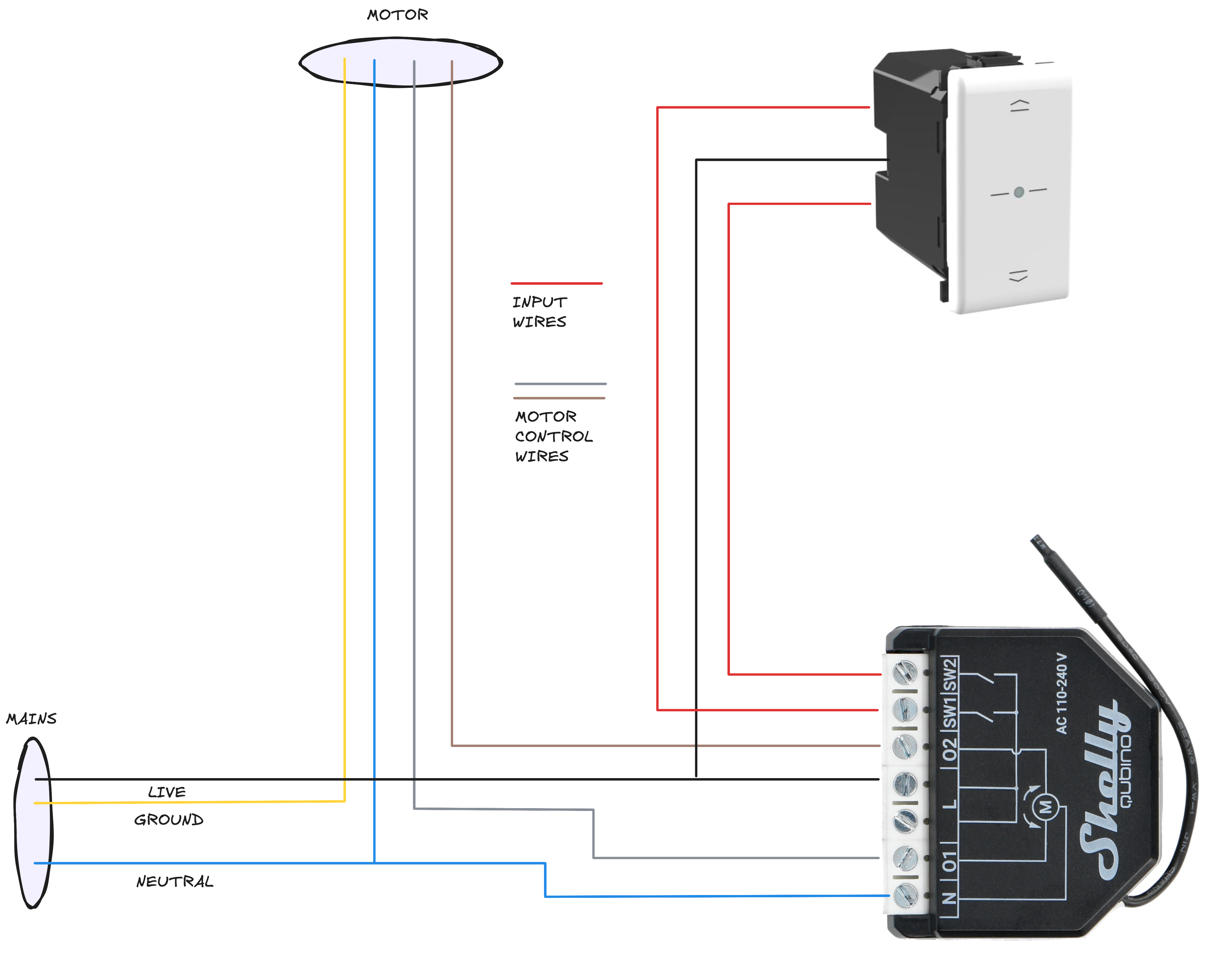
An exceedingly busy outlet/switch/junction that cannot fit anything else but what is already in it can be worked around by placing the shutter controller in an adjacent box and running the necessary wires between the two. Here in Italy it is relatively common for switch boxes to sit above an accompanying outlet or juction box positioned closer to the floor. If the hand-level switch box is too busy, the accompanying outlet or junction box is likely to have plenty of room to house the shutter controller. Furthermore, the wires for the AC circuit dedicated to the shutters are likely already passing through it.
Z-Wave SmartStart inclusion
Z-Wave devices supporting the more recent S2 security scheme can apparently be added to a network by pre-emptively registering their parameters into Z-Wave UI JS via QR scanning and then simply turning them on and waiting a few minutes for them to come to an agreement with the network controller.
This process, called SmartStart inclusion, stands opposed to the normal inclusion process, which requires operating on both the device and the network controller in rapid sequence, putting the former in learning mode and the latter in inclusion mode for the pairing to happen.
For what it’s worth, my experience with SmartStart inclusion was terrible. I was not able to make it work at all, not even once, not even after updating the controller’s firmware (see below). The normal inclusion process, however, worked perfectly well.
Homebridge accessory configuration
I’m using Homebridge and its mqttthing plugin to bridge the gap between the Z-Wave network and the Apple’s HomeKit ecosystem. What follows is a reference configuration template that maps the MQTT topics managed by Z-Wave JS UI - modelling the state of the Shelly controllers - into the capabilities of an Apple HomeKit accessory.
I will be refining this template over the next few weeks, mainly to try and work around some minor consistency issues with Apple’s reporting of the shutters’s activation state.
{
"type": "windowCovering",
"name": "Shutter - Room - Info",
"topics": {
"getCurrentPosition": {
"topic": "zwave/shutter_room/switch_multilevel/endpoint_1/currentValue",
"apply": "return JSON.parse(message).value;"
},
"setTargetPosition": {
"topic": "zwave/shutter_room/switch_multilevel/endpoint_1/targetValue/set",
"apply": "return JSON.stringify({ value: message > 99 ? 99 : message });"
},
"getPositionState": {
"topic": "zwave/shutter_room/switch_multilevel/endpoint_1/currentValue",
"apply": "return 'STOPPED';"
}
},
"minPosition": 0,
"maxPosition": 100,
"accessory": "mqttthing"
},
Interference from the Raspberry Pi’s USB 3.0 ports
During the installation of the first two controllers I was hit by severe range issues, to the point that I could not get the gateway to communicate with the controllers when placed further than one meter away from each other.
As it turns out, this was due to interference created by the Raspberry Pi’s USB 3.0 ports, one of which hosts a USB 3.0 SATA adapter for the Pi’s external SSD. I ended up positioning the USB Z-Wave gateway a few feet away from the Pi by means of a cheap USB 2.0 extension cable, tucked away behind a wardrobe.
Updating the network controller’s firmware
WARNING: what follows might result in the irreparable bricking of your controller. See the disclaimer at the top of the page.
Various versions of the Aeotec Z-Stick 7’s firmware can be downloaded from this page and flashed onto the controller via Z-Wave JS UI. Should that fail, the same files can also be flashed via the following CLI program:
npx -y @zwave-js/flash /dev/ttyUSB0 /config/fw.gbl
Note that this downloads and runs the @zwave-js/flash package from NPM. Use at your own risk and always examine your dependencies before using them!
This other page links to firmware releases for various other Z-Wave controllers.
Preliminary results
Everything seems to work well. In fact, I’m a little surprised at how well it works, particularly given the number of moving parts.
This system is fully self-hosted, completely independent from the internet and open for integration with anything that can speak MQTT. And, it just works!
Today, the integration with HomeKit makes for an incredibly low barrier of entry for the rest of the family. However, the system does not depend on Apple and is just a Docker container away from, for example, switching the entire UX to Home Assistant.
I feel in control of my own house, which is sadly not something that can be taken for granted in the realm of smart appliances.